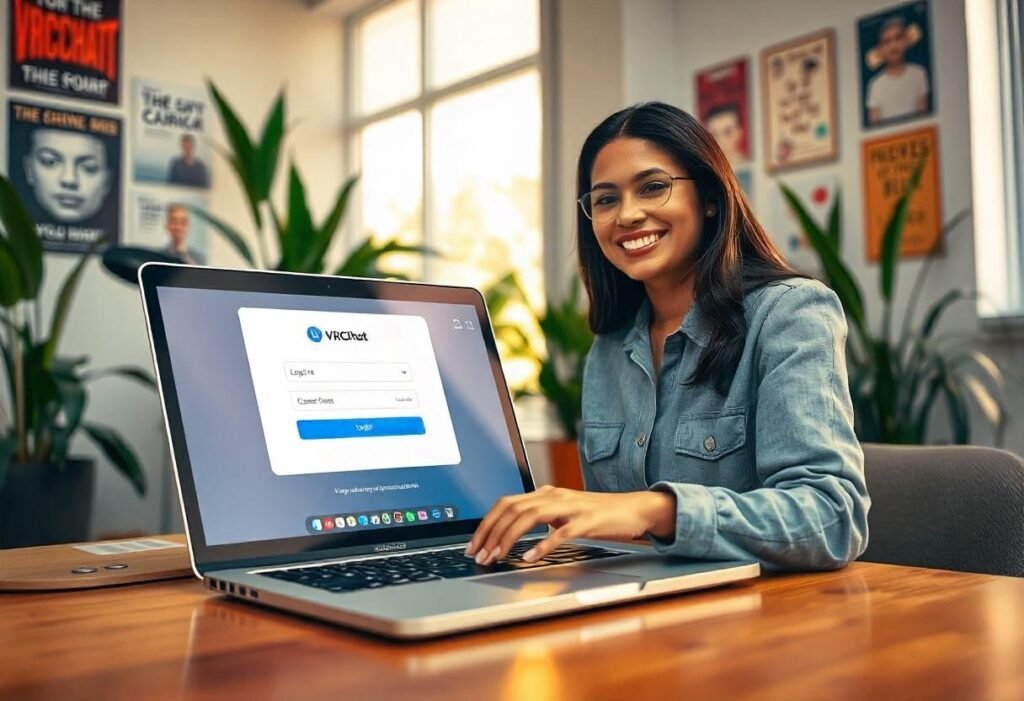In today’s digital age, virtual reality platforms like VRChat have revolutionized social interaction. Offering a limitless playground for creativity, VRChat allows users to interact, explore, and build immersive experiences. However, navigating the VRChat login process can feel daunting, especially for new users. This guide simplifies everything you need to know about logging in to VRChat and optimizing your experience. Whether you’re creating an account, troubleshooting common issues, or looking to enhance security, you’ll find the answers here.
How to Create a VRChat Account
Before diving into the virtual universe, you need a VRChat account. Here’s a step-by-step process:
- Visit the VRChat Website: Go to VRChat.com.
- Click on “Sign Up”: Located in the top-right corner of the homepage.
- Fill in the Registration Form: Provide your email, username, and password.
- Confirm Your Email: Check your inbox for the verification link and click on it.
Once your account is verified, you’re all set to log in and explore.
How to Log in to VRChat
Logging into VRChat is straightforward if you follow these steps:
- Open VRChat on Your Device: Download and install the app if you haven’t already.
- Select Login Option: Choose between logging in with your VRChat account or a compatible third-party account like Steam.
- Enter Your Credentials: Input your username and password.
- Access the Virtual World: Click “Login” and start exploring.
Tip:
Ensure that your device meets VRChat’s minimum requirements to avoid login lags.
Troubleshooting Common VRChat Login Issues
Forgotten Password
If you’ve forgotten your password:
- Go to the login screen and click “Forgot Password.”
- Enter your registered email.
- Check your inbox for the reset link and follow the instructions.
Account Locked or Suspended
- Check your email for any communication from VRChat support.
- Appeal through their official support system if you believe the suspension was a mistake.
Login Not Responding
- Restart the app or your device.
- Ensure your internet connection is stable.
- Update VRChat to the latest version.
Two-Factor Authentication (2FA) Issues
- Double-check your 2FA code from the authenticator app.
- Sync the time on your device with your authenticator for accuracy.
Benefits of Securing Your VRChat Login
With increasing cyber threats, protecting your VRChat login credentials is vital. Here’s why:
- Protect Personal Data: Prevent unauthorized access to your account.
- Avoid Bans: Misuse of your account by hackers can lead to permanent bans.
- Enhance Virtual Safety: Ensure a worry-free interaction in VRChat’s virtual world.
Advanced Login Features in VRChat
Third-Party Integrations
VRChat allows you to log in using platforms like Steam and Oculus.
Benefits:
- Simplified access for existing users.
- Syncs VRChat settings across devices.
Multiple Device Compatibility
Log in seamlessly across multiple devices, including PCs, VR headsets, and smartphones.
Tips for a Seamless VRChat Login Experience
- Use a strong and unique password.
- Regularly update your VRChat application.
- Clear cache files to avoid login errors.
- Enable two-factor authentication for enhanced security.
Conclusion
Mastering the VRChat login process is your gateway to an exciting virtual world. Whether you’re a beginner or a seasoned VR enthusiast, a smooth login ensures you can focus on creating, exploring, and connecting. By following the steps and tips outlined in this guide, you’ll enhance your virtual experience while keeping your account secure. Ready to step into the future of social interaction? Log in to VRChat today and unleash your creativity!
FAQs
How do I log in to VRChat without a VR headset?
You can log in to VRChat using a PC or a compatible device. Download the app, create an account, and log in as usual.
What should I do if my VRChat account is suspended?
Review the suspension email for details. If you believe the suspension was in error, contact VRChat support to appeal.
Can I log in to VRChat using a guest account?
Guest accounts are available, but they have limited features. For a full experience, create a free VRChat account.
How do I enable two-factor authentication for my VRChat account?
Go to your account settings on the VRChat website, enable 2FA, and follow the setup instructions with an authenticator app.
Why is my VRChat login failing despite the correct credentials?
Ensure your app is updated, your internet connection is stable, and your credentials are accurate.
Can I use multiple accounts in VRChat?
Yes, but you’ll need to log out of one account before accessing another.