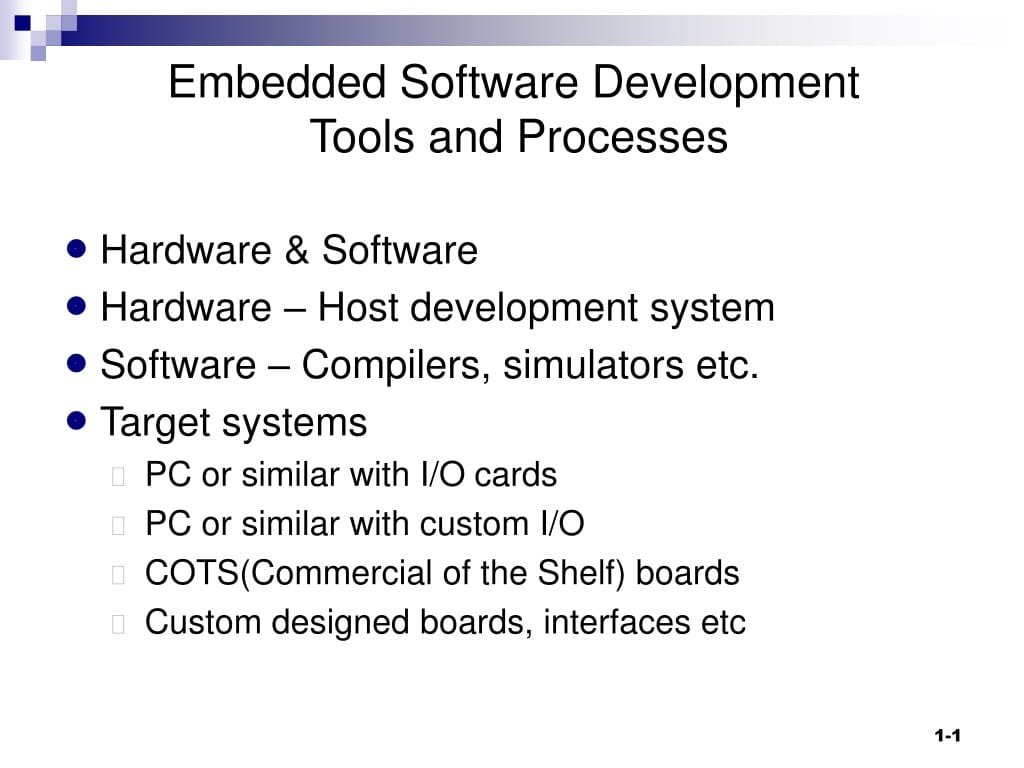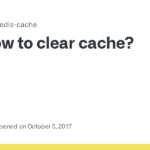Developers rely on embedded software development tools to streamline programming processes and enhance device performance. These tools simplify coding, debugging, and analysis for systems that operate specific hardware. Understanding the full scope of these tools ensures your projects remain efficient and cost-effective.
What Are Embedded Software Development Tools?
These tools are specialized software programs or utilities designed to aid in developing and optimizing software that runs on embedded systems. These tools are crucial for microcontrollers, microprocessors, and digital signal processors that power devices like smart home systems, automotive components, and IoT gadgets.
Why Are These Tools Crucial?
- Enable rapid debugging.
- Facilitate real-time performance monitoring.
- Improve system optimization and efficiency.
Key Categories
When delving into the ecosystem, you will encounter diverse types of embedded software development tools tailored to different needs.
1. Compilers and Assemblers
Transform source code into executable machine code for microcontrollers or processors. Popular examples include:
- GCC (GNU Compiler Collection)
- Keil C51
2. Debuggers
Debugging tools identify and resolve software errors. Essential tools include:
- GDB (GNU Debugger)
- Lauterbach Debuggers
3. IDEs (Integrated Development Environments)
Simplify coding, debugging, and version control through user-friendly interfaces. Examples are:
- Eclipse CDT
- Keil μVision
4. Emulators and Simulators
These tools replicate hardware functionality, making them ideal for prototyping and testing without real hardware. Popular ones include:
- QEMU
- Proteus VSM
5. Profilers and Analyzers
Performance analysis tools like Valgrind help measure and optimize resource usage.
Essential Features to Look for in Embedded Software Development Tools
Choosing the right tools can significantly enhance your workflow and system performance.
- Hardware Compatibility: Ensure compatibility with your microcontroller or processor.
- Real-Time Debugging: Tools should enable you to monitor and address issues during runtime.
- User-Friendly Interface: Select tools that streamline coding and analysis processes.
- Customization Options: Custom scripts or plugins add flexibility.
How to Optimize Your Use of Embedded Tools
Maximizing the capabilities of your embedded software development tools enhances productivity and reduces errors.
Follow These Best Practices:
- Use code-versioning systems like Git.
- Implement regular testing cycles.
- Prioritize resource efficiency to minimize memory usage.
Example Workflow
- Draft initial software using an IDE.
- Test hardware interactions via an emulator.
- Debug real-time issues using profiling tools.
Benefits of Using Advanced Embedded Software Development Tools
- Time Savings: Automating repetitive tasks shortens project timelines.
- Enhanced Accuracy: Tools detect errors early, preventing costly fixes later.
- Scalability: Advanced tools can accommodate complex systems effortlessly.
Challenges Faced While Using These Tools
Despite their advantages, embedded software development tools present a few challenges, such as:
- High Learning Curve: Some tools require advanced technical expertise.
- Compatibility Issues: Ensuring compatibility across hardware and software.
- Cost Implications: High-quality tools might come with steep licensing fees.
Tips for Overcoming Challenges:
- Invest in training.
- Choose open-source options when budget constraints arise.
Latest Trends
Keeping up with technological advancements is vital for efficient embedded system design.
AI-Driven Debugging
Advanced AI helps identify and resolve bugs faster.
Cloud-Based Development
Tools like PlatformIO offer cloud integration for collaboration and remote access.
IoT-Specific Frameworks
Tools tailored for IoT, such as Arm Mbed OS, are gaining traction for lightweight and efficient development.
Also read: How to Clear Redis Cache in Simple Steps
Comparison Table: Leading Tools
| Tool | Features | Ideal Use Case | Pricing |
|---|---|---|---|
| GCC Compiler | Open-source, cross-platform | Firmware development | Free |
| Keil μVision | Integrated IDE and debugger | Complex embedded systems | Licensed |
| QEMU Emulator | Hardware emulation | Prototyping hardware | Free |
Conclusion
Embedded software development tools are indispensable in modern technology landscapes, streamlining workflows and optimizing embedded systems for maximum efficiency. Whether debugging firmware or testing IoT devices, selecting the right tools can transform your development experience. With the rapid evolution of these tools, staying updated ensures you remain competitive and innovative.
FAQs
What are embedded software development tools?
These are utilities for programming, testing, and optimizing software running on embedded systems.
Can these tools work on all microcontrollers?
Not necessarily; each tool has specific hardware compatibility requirements.
Are there free embedded software development tools available?
Yes, many open-source options like GCC and QEMU exist for developers.
Why is debugging essential in embedded systems?
Debugging ensures error-free operation, which is crucial for devices operating in real-time environments.
How do AI-driven tools benefit embedded systems?
They improve debugging speed and error identification, optimizing development cycles.
What role do simulators play in the development process?
Simulators replicate hardware functionalities, helping developers test systems without physical components.