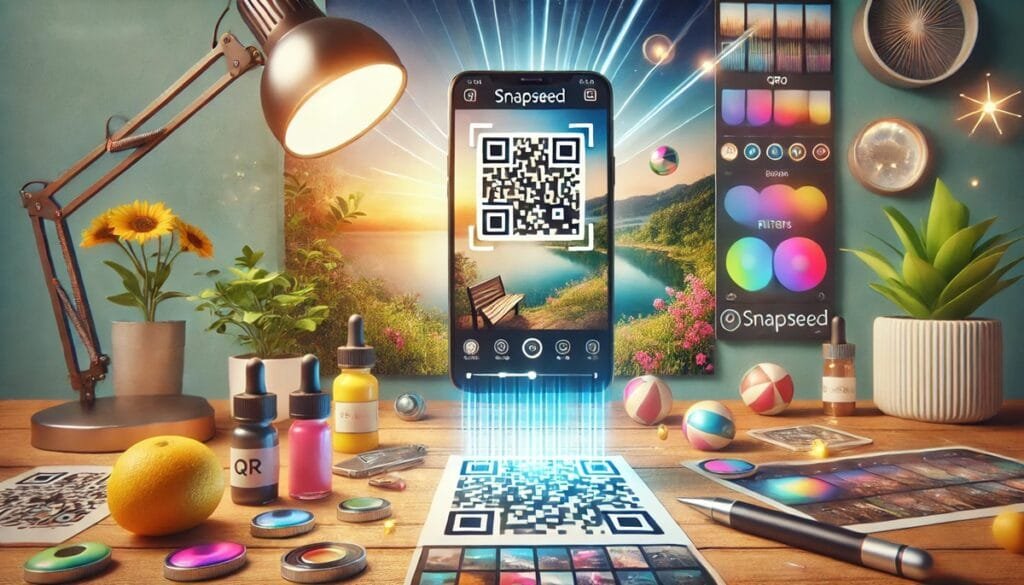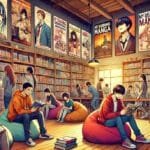Snapseed QR Codes are revolutionizing the way we approach photo editing, offering unparalleled efficiency, precision, and consistency. Whether you are a professional photographer or an editing enthusiast, these codes unlock creative opportunities that save time and ensure results you can be proud of.
What Are Snapseed QR Codes?
Snapseed QR Codes are digital codes that store editing presets or “recipes” created in Snapseed. These codes enable users to save and share their specific photo editing adjustments. By scanning a Snapseed QR Code, the stored preset is automatically applied to your photo, ensuring that the editing process is both quick and consistent.
How Does it Work?
Snapseed QR Codes operate as a bridge between editing creativity and technical efficiency. Here’s how they work:
- Creating a QR Code: After editing an image in Snapseed, save the settings as a QR Code that can be shared with others.
- Scanning the QR Code: Open Snapseed, import an image and scan the QR Code to instantly apply the saved settings.
- Customizing Further: Once applied, users can adjust the settings as needed for individual images.
These steps make Snapseed QR Codes highly functional for users across all skill levels.
Benefits of Using Snapseed QR Code
Using Snapseed QR Codes comes with several advantages that streamline and elevate the editing experience:
- Time-Saving: Quickly apply presets without having to manually recreate adjustments.
- Consistency: Maintain uniform edits across multiple images, perfect for social media branding.
- Shareability: Easily share your editing styles with friends, clients, or the community.
- Customizability: Further tweak applied settings to suit specific images.
How to Create Snapseed QR Codes
Creating Snapseed QR Codes is straightforward and can be done in a few simple steps:
- Open Snapseed and edit your image.
- Tap the menu icon and select “QR Look” or “Save Look.”
- Choose the “Create QR Look” option.
- Save or share the generated QR Code.
This method makes it easy for anyone to craft and distribute personalized editing styles.
How to Scan QR Codes
To use Snapseed QR Codes, you must scan them within the app. Follow these steps:
- Open Snapseed and import your image.
- Tap the “Looks” or “Styles” menu.
- Select the QR Code scanning option.
- Point your camera at the code or upload it from your device.
Once scanned, the settings will instantly apply to your photo.
Applications of Snapseed QR Codes
Snapseed QR Codes are versatile and can be used in a variety of scenarios:
- Professional Photography: Streamline batch editing for weddings, events, or commercial projects.
- Social Media Influencing: Ensure consistent branding and aesthetics across all your posts.
- Creative Sharing: Collaborate with other photographers or enthusiasts by exchanging presets.
- Teaching Tools: Use QR Codes as examples in tutorials or workshops.
Advantages Of Traditional Editing Methods
Unlike traditional editing, where adjustments are saved locally or written down, Snapseed QR Codes offer portability and instant application. This innovation removes guesswork, allowing you to focus on your creative vision.
Common Mistakes When Using QR Codes
While Snapseed QR Codes are user-friendly, some common mistakes can hinder their effectiveness:
- Improper Scanning: Ensure the QR Code is clear and unobstructed during scanning.
- Incorrect File Format: Only Snapseed-generated QR Codes work within the app.
- Overuse of Presets: Remember to customize presets to suit the unique qualities of each image.
Avoiding these pitfalls will maximize the effectiveness of Snapseed QR Codes in your editing routine.
Snapseed QR Codes for Beginners
If you’re new to Snapseed, QR Codes can simplify the learning curve:
- Experiment with QR Codes created by experienced editors.
- Learn how specific adjustments affect your photos by studying the settings in each preset.
- Gradually create and save your QR Codes to build a personalized library of presets.
Advanced Techniques Using Snapseed QR
Experienced users can take Snapseed QR Codes to the next level by:
- Combining multiple QR Code presets for layered effects.
- Sharing unique presets on social media platforms to build a community of followers.
- Using QR Codes to establish a distinctive editing style for your portfolio.
Why Are Snapseed QR Codes Popular?
Snapseed QR Codes have gained widespread popularity because they cater to the evolving needs of photographers and creators. With the rise of social media and the demand for consistency in branding, these QR Codes are an indispensable tool for modern editing.
Troubleshooting
Encountering issues with Snapseed QR Codes? Here’s how to fix common problems:
- QR Code Not Scanning: Ensure the app is updated to the latest version.
- Preset Not Applying Correctly: Double-check the compatibility of your image format and app settings.
- Code Not Saving: Ensure there is adequate storage space on your device.
Best Practices for Snapseed QR Codes
To get the most out of Snapseed QR Codes, consider these tips:
- Organize Your Codes: Create folders or categories to store different styles of QR Codes.
- Test Before Sharing: Ensure that presets work as intended before sharing them with others.
- Experiment Regularly: Continuously refine your editing techniques to create unique presets.
How to Share QR Codes with Others
Sharing Snapseed QR Codes is as easy as sending an image file:
- Save the generated QR Code to your device.
- Share it via email, messaging apps, or social media.
- Provide a brief description of the preset’s purpose and adjustments.
This simple method encourages collaboration and creativity within the Snapseed community.
Snapseed QR Codes for Professionals
Professional photographers benefit greatly from Snapseed QR Codes by:
- Speeding up the editing process for high-volume projects.
- Ensuring client branding consistency in every image.
- Building a signature editing style that enhances their portfolio.
Conclusion
Snapseed QR Codes have transformed the photo editing landscape by making advanced adjustments accessible and portable. Whether you are a beginner exploring creative presets or a professional streamlining your workflow, Snapseed QR Codes offer endless possibilities to enhance your editing experience. With their user-friendly approach and versatile applications, these codes are a must-have tool for anyone passionate about photography.
FAQs
What makes Snapseed QR Codes unique?
Snapseed QR Codes save time and ensure consistency by instantly applying presets to images.
Can I create Snapseed QR Codes on any device?
Yes, as long as Snapseed is installed on your device.
Do Snapseed QR Codes work with RAW images?
Yes, but additional adjustments may be needed for optimal results.
Are Snapseed QR Codes shareable across platforms?
Absolutely! QR Codes can be shared via email, social media, or messaging apps.
How can I find Snapseed QR Codes online?
Many creators share their QR Codes on platforms like Instagram, Pinterest, and photography forums.
Do Snapseed QR Codes require an internet connection?
No, QR Codes work offline once downloaded or scanned.
Can QR Codes be edited after creation?
No, but the settings can be adjusted after applying the QR Code to an image.